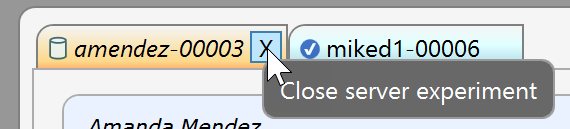10) Experiment Tabs
Pin Experiments
Experiments are presented in tabs, consisting of a header displaying their experiment-ID and the actual experiment content below it. If nothing else is specified, there's just one tab containing the currently selected experiment:
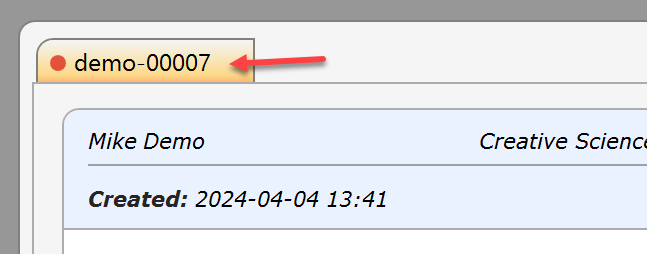
If you'd like to keep open an experiment, then move the mouse over its tab header and click the appearing pin icon.
![]()
When opening another experiment, the pinned experiment now is transferred to an additional tab to its right and kept there (pinned). Up to 4 experiments can be pinned this way.
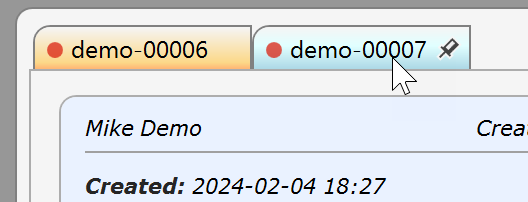
Release Pinned Experiments
Pinned experiments can be released by clicking their pin icon, and their tab is removed.
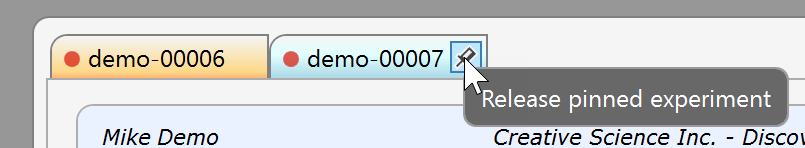
Server Experiments
If optionally connected to an in-house Phoenix ELN server database, also experiments of other users can be opened, in combination with local ones. Server experiments are represented in the leftmost tab and are marked by a server symbol in their header:
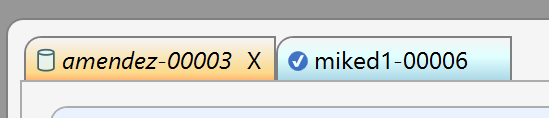
Opening another server experiment replaces the content of the previous one. A server experiment tab can't be pinned, but remains in place until closed by clicking its "x" icon: