11) Create Own UserID
Create Own UserID
The initially provided 'demo' user allows first-time users to understand how Phoenix ELN works and to make their first steps with the application. This sandbox environment later will be wiped out in favor of creating 'real' experiments under your own userID. Therefore this environment is limited to the creation of 15 additional demo experiments. When this limit is reached, you will be asked to create your own userID.
However, you also can create an own userID at any time by clicking the green Create User button in the 'Status Info' panel. An assistant will lead you through its generation:

This creates a first empty experiment 'userID-00001', in a project titled 'Project 1' by default. You can rename the project title to any other name, if you wish.
Important: If you migrated to a new machine and already were connected to the optional ELN server before, then click the Restore from server link to conveniently restore your experiments. Do not use the 'Create User' button in this case.
Additional Users
Sometimes you may need to share your PC or laptop with another ELN user, or you may work in multiple work environments requiring separate userID's. To accommodate such situations, Pheonix ELN allows yout to create additional users with their own userIDs on your local ELN. To do this, go to Tools -> Add a User ... and follow the steps of the assistant:
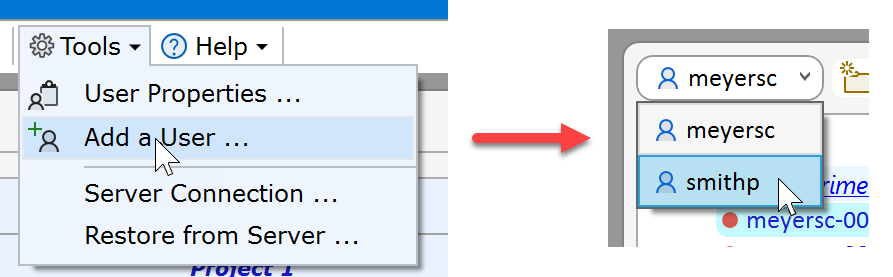
The users dropdown menu afterwards allows you to seamlessly switch between the individual local user experiments.