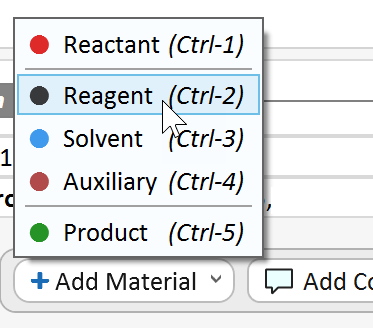2) Edit Reaction Sketch
Edit or create a new experiment sketch by clicking anywhere inside the sketch area of an experiment:
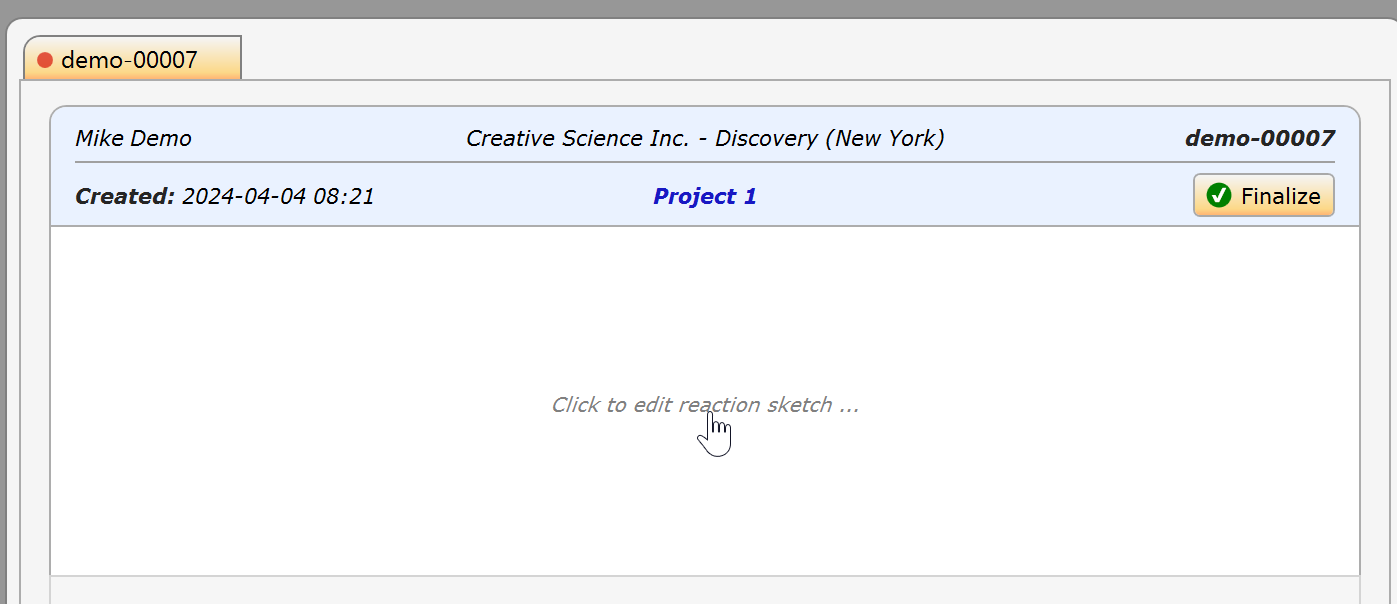
This displays the ChemBytes Draw sketch editor. This tool may be different from other drawing editors you might be familiar with. Since it does not require constant round-trips to a potentially endless number of toolbar elements while drawing, its toolbars are reduced to a minimum. Instead, context menus directly applied on the affected sketch elements grant for a fluent and rich drawing experience, enabling you to draw everything from simple structures to organometallic, resin-bound, polymer and cross-linked peptide structures. See the documentation.
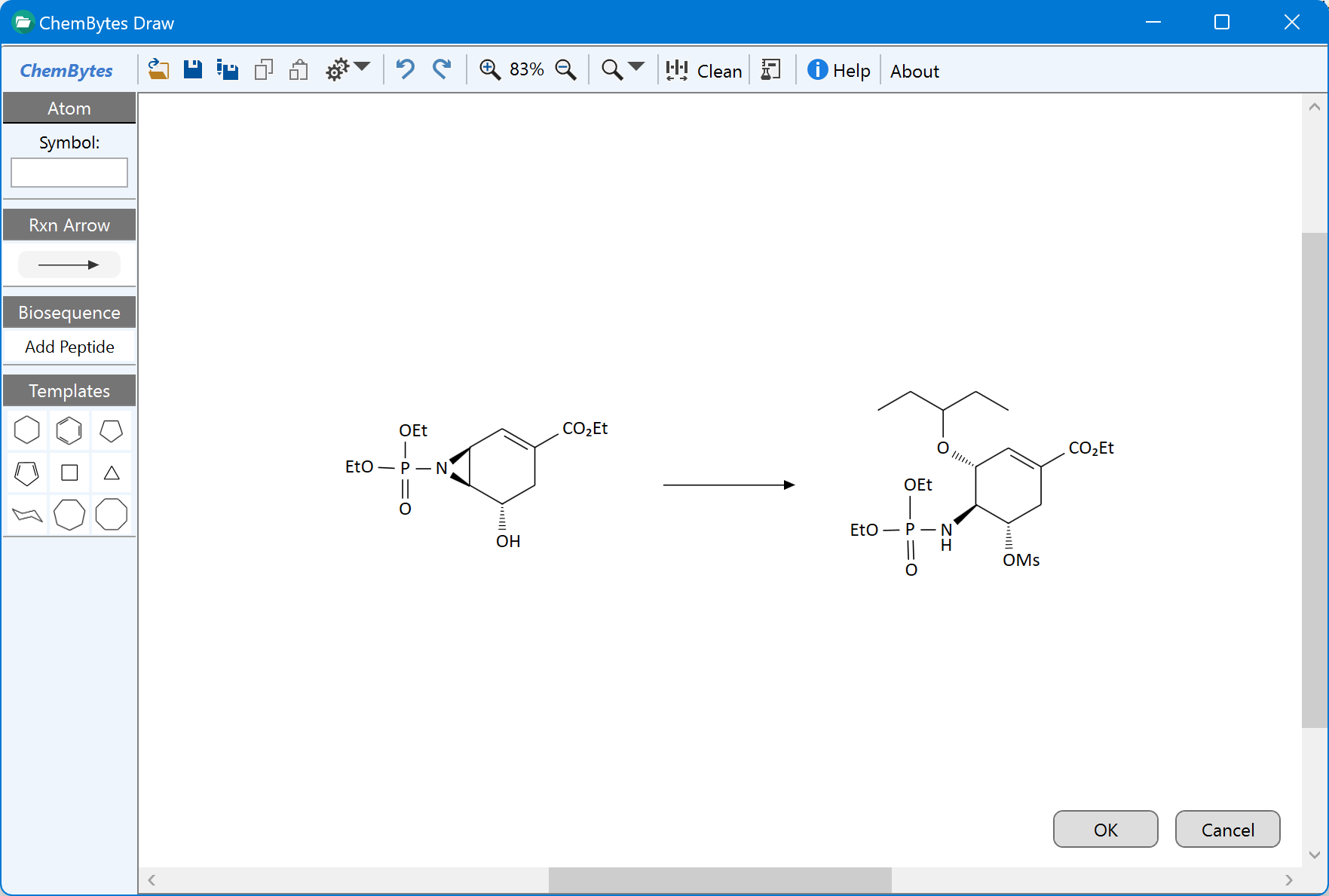
You may want to try to draw above reaction sketch - it's easier than you think! Otherwise you may of course draw any other reaction for the purpose of this tour. In this example, there's one reactant and one product, which is a typical case. However, you may draw multiple reactants (but see box below) and products, where the leftmost structure on each side of the reaction arrow is defined as the reference reactant or reference product, on which yield and/or equivalent calculations are based.
|
Drawing Multiple Reactants: While a reaction sketch may contain any number of reactants, Phoenix ELN only supports the leftmost reactant in a reaction sketch (i.e. the reference reactant) for protocol integration. This is by design, not a technical limitation. It prevents the often observed but highly inefficient and time consuming approach of drawing reagents as additional reactants. Instead, the Addition toolbar allows to add reagents (and also other materials) to the protocol by the click of a button from (see screen shot below). No drawing is required, since the self-learning materials database provides properties like molecular weight, density, etc in the background. See the add materials topic for more details. Apart from significantly speeding up your workflow, this also helps to keep your reaction sketch concise and uncluttered. Note: Other than for reactants, all additional sketch products are supported by the experiment protocol, to allow side product yield calculations. |
After clicking the OK button of the sketch editor, a dialog opens for entering the compulsory reference reactant data. Enter its amount to be utilized in the experiment (and optionally the other available properties), then click OK.
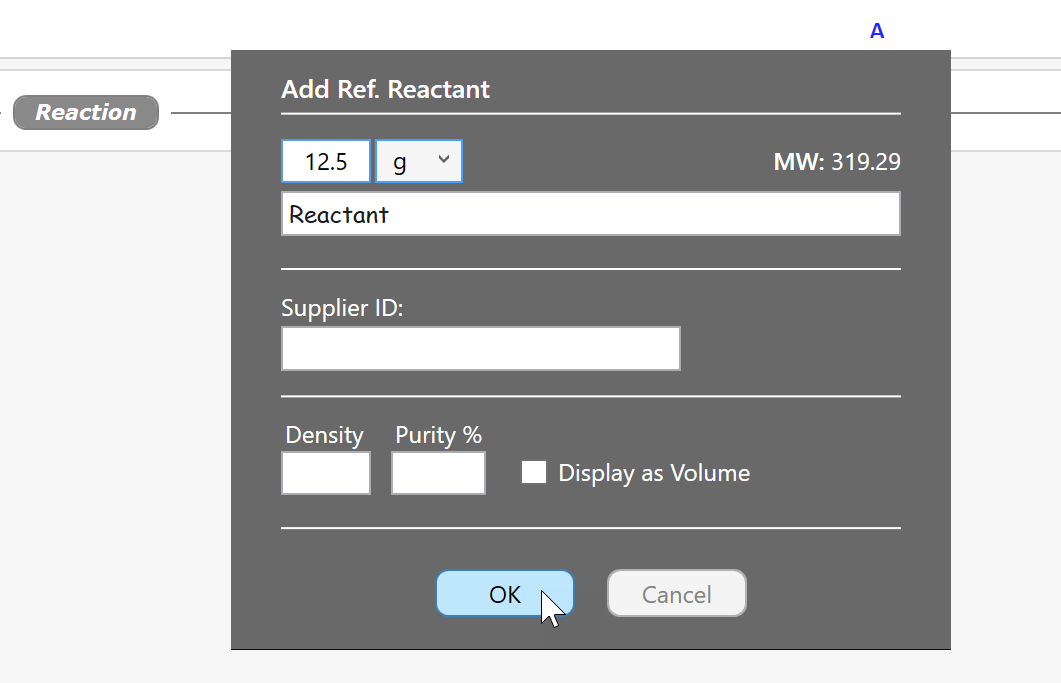
|
Purity Assignment: An unspecified purity in the reference reactant dialog is assumed to be 100%. Please note that specifying a distinct product purity influences equivalent and yield calculations, since this determines the effectively available reference reactant mmol amount (see here). |
Now the protocol contains two items: The default "Reaction" workflow separator (can be edited or removed later, as required), and the reference reactant we just specified.
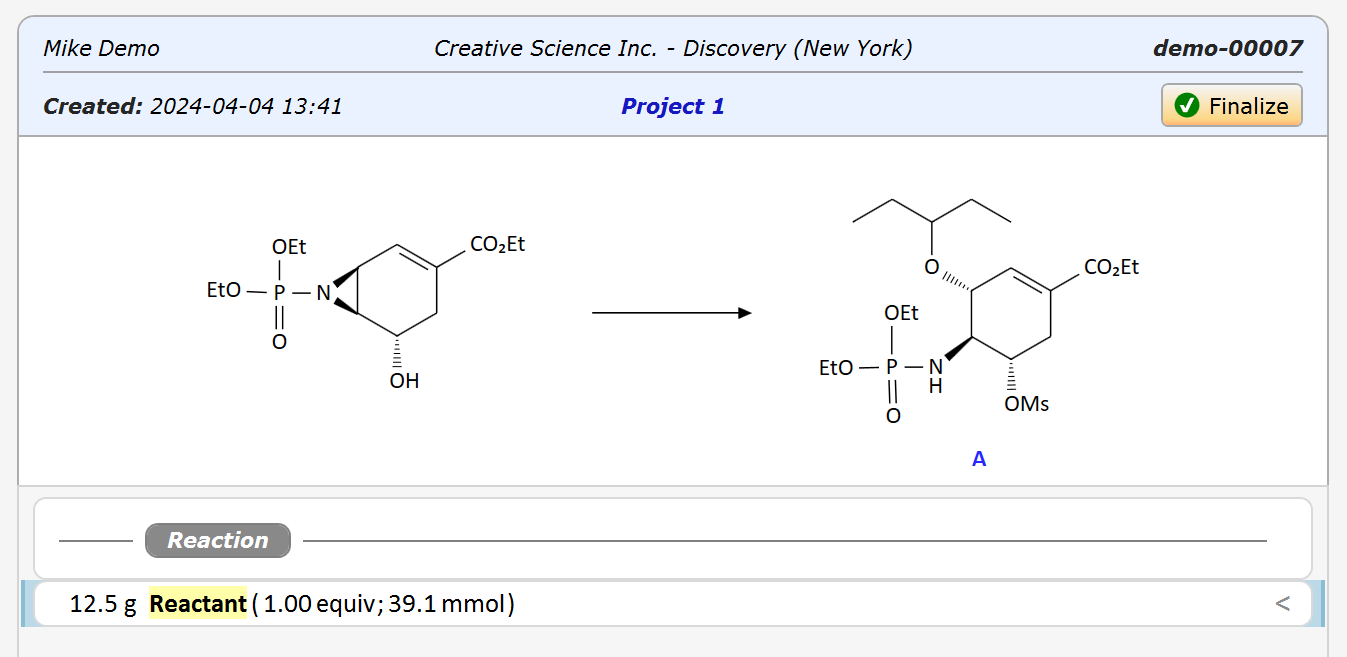
The reference reactant protocol element ("12.5 g Reactant...") has a direct connection to its structure in the reaction sketch. When the structure is modified, the calculated values of this protocol element will update accordingly.